Build Data-Driven Chatbots with Supabase Integration: Store, Query & Update Database Records
•
10 minutes read
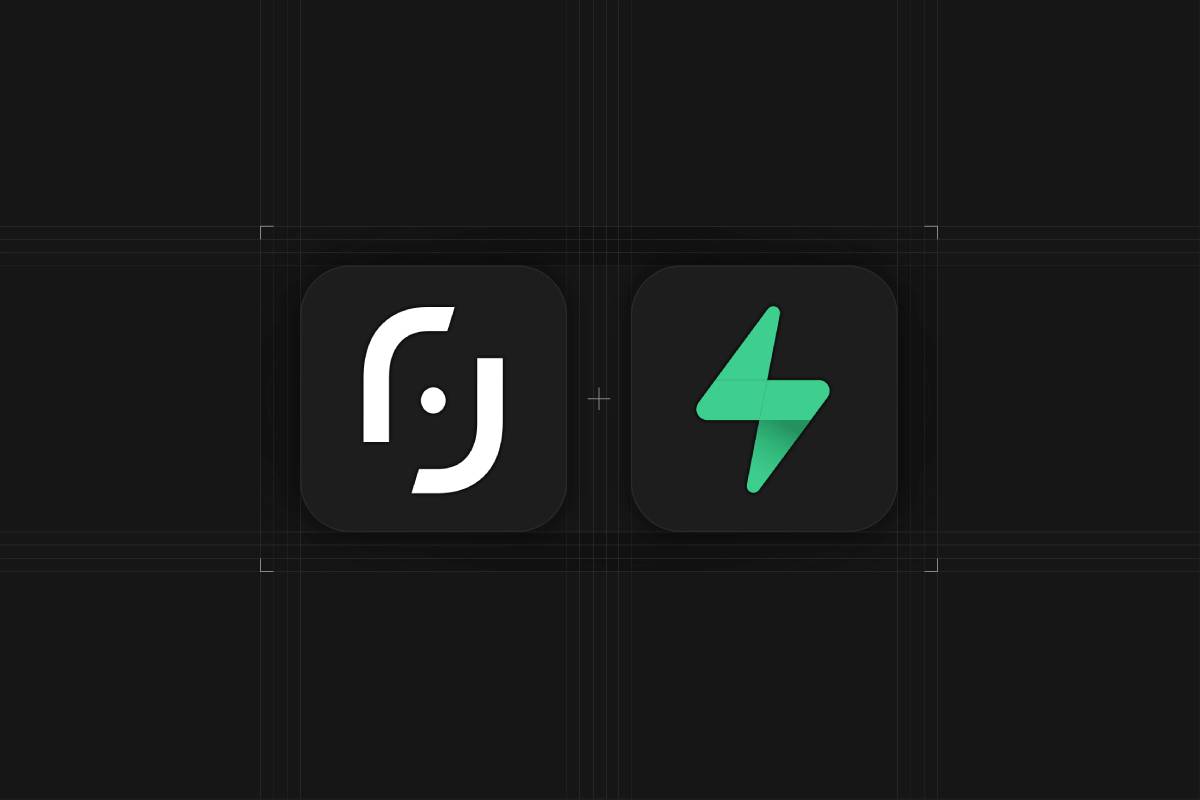
Your chatbot just collected a lead. Where does that data go? Into the void?
Not anymore.
With Release0's Supabase integration, your chatbots become powerful data collection and management machines that store, query, and update records in a robust PostgreSQL database—all without writing a single line of code.
From lead capture to customer support tickets, inventory management to user onboarding, this integration transforms conversations into actionable data.
🗄️ What Is Release0 + Supabase?
Supabase is an open-source backend-as-a-service that provides:
- PostgreSQL database with real-time capabilities
- Instant APIs for your data
- Powerful SQL capabilities
When integrated with Release0, your chatbots can:
- Create new database records from conversations
- Read existing data to personalize interactions
- Update records based on user responses
- Delete outdated information when needed
Think of it as giving your chatbot a photographic memory that never forgets and gets smarter with every interaction.
🎯 Game-Changing Use Cases
1. Smart Lead Qualification System
Instead of just collecting emails, create a sophisticated lead scoring system:
- Chatbot asks qualifying questions
- Stores responses in Supabase with lead scores
- Updates lead status based on follow-up interactions
- Sales team gets pre-qualified, enriched leads
Result: 40% higher conversion rates because sales focuses on hot leads.
2. Customer Support Ticket Management
Transform support chaos into organized workflows:
- Customer describes issue → Creates ticket in database
- Bot checks existing tickets by email/phone
- Updates ticket status as issue progresses
- Escalates to human agents with full context
Result: 60% faster resolution times, zero lost tickets.
3. Dynamic Product Recommendations
Build Amazon-level personalization:
- Store user preferences and purchase history
- Query similar customer profiles
- Recommend products based on data patterns
- Update recommendations based on interactions
Result: 25% increase in average order value.
4. Event Registration & Management
Turn conversations into event databases:
- Collect attendee information seamlessly
- Check availability and update seat counts
- Send personalized event details
- Track attendance and follow-up
Result: 80% reduction in manual event admin work.
🚀 How to Set Up Supabase Integration
Step 1: Get Your Supabase Credentials
- Create a free account at supabase.com
- Create a new project
- Go to Settings > API Keys and copy service_role key
- Go to Settings > Data API and copy your Project URL
Step 2: Connect to Release0
- In your Release0 agent editor, add a Supabase block
- Enter your Project URL and service_role key
- Choose your action: Create, Read, Update, or Delete
- Configure your table and fields
Step 3: Build Your Data Flow
Design conversations that naturally collect and use data:
_10Bot: "Hi! I'm here to help you find the perfect plan. What's your company size?"_10User: "50 employees"_10_10Bot: "Great! What's your main challenge with current tools?"_10User: "Integration complexity"_10_10[Supabase Block: Create lead record with company_size: 50, challenge: "integration"]_10_10Bot: "Based on similar companies, I recommend our Enterprise plan. Would you like a demo?"
👉 Ready to implement? Follow our official Supabase integration documentation for detailed instructions and configuration options.
🛠️ Common Issues & Solutions
Row Level Security (RLS) Blocking Inserts
_10*Error*: 401 Unauthorized - {"code":"42501","message":"new row violates row-level security policy for table \"users\""}
This error occurs when your Supabase database has Row Level Security (RLS) enabled, which restricts access to rows based on policies.
Solution: For chatbot integrations using the service_role key, you typically need to:
- Go to Authentication > Policies in your Supabase dashboard
- Disable RLS for tables used by chatbots, OR
- Create policies that allow service_role access
- For simple chatbot use cases, disabling RLS is often the quickest solution
Why this happens: RLS is enabled by default and restricts database access even with service_role keys.
🎮 See It in Action - Live Demo
Want to see all these operations in action before building your own? Try our interactive demo:
📱 Test on Mobile
Scan this QR code to try the demo on your phone:
Or visit: template.r0.ar/supabase
This live demo showcases all CRUD operations you can perform with Supabase + Release0. Perfect for understanding the user experience before implementation.
Skip the Setup - Use Our Template
Want to build something similar quickly? This demo is available as the "Supabase CRUD" template when creating a new agent in Release0. Perfect for learning the patterns and adapting to your own use case!
💡 Real-World Success Story
SaaS Startup Increases Qualified Leads by 300%
Challenge: Collecting leads but no way to qualify or track them through the funnel.
Solution: Built a multi-step qualification chatbot with Supabase integration:
- Discovery Bot asks about company size, tech stack, budget
- Data flows to Supabase with automatic lead scoring
- Follow-up bot checks database and personalizes outreach
- Sales team gets warm, qualified leads with full context
Results:
- 300% increase in qualified leads
- 50% reduction in sales cycle length
- 90% of leads now have complete profiles
🛠️ Pro Implementation Tips
1. Design Your Database Schema First
Plan your tables before building conversations:
- What data do you need to collect?
- How will you query and update it?
- What relationships exist between tables?
2. Use Smart Default Values
Set defaults in Supabase for common fields:
created_at: Current timestampstatus: "new" or "pending"source: "chatbot"
3. Implement Progressive Data Collection
Don't ask for everything at once:
- Collect essential info first (name, email)
- Gather additional details in follow-up conversations
- Update existing records with new information
4. Add Data Validation
Use Supabase constraints to ensure data quality:
- Email format validation
- Required fields
- Unique constraints where needed
5. Plan for Scale
Design with growth in mind:
- Index frequently queried columns
- Use pagination for large datasets
- Monitor database performance
⚡ Advanced Automation Examples
Multi-Bot Customer Journey
- Lead Capture Bot: Collects initial interest (stores in
leadstable) - Qualification Bot: Updates lead score based on responses
- Demo Booking Bot: Checks availability and creates calendar events
- Follow-up Bot: Queries interaction history for personalized outreach
E-commerce Inventory Management
- Product Query Bot: Checks real-time inventory levels
- Order Processing Bot: Updates stock counts after purchases
- Restock Alerts: Notifies when inventory runs low
- Customer Preferences: Stores and recalls favorite products
Event Management System
- Registration Bot: Handles event signups with capacity checking
- Update Bot: Allows attendees to modify their registrations
- Check-in Bot: Marks attendance and updates records
- Feedback Bot: Collects post-event surveys
🔒 Security & Best Practices
API Key Management
Since chatbots use the service_role key for full database access:
- Never expose the service_role key in client-side code
- Use Release0's encrypted credential storage - never hardcode keys
- Rotate API keys regularly and update them in Release0
- Monitor access logs in Supabase for unusual activity
Data Access Control
While chatbots typically need broad access, implement smart controls:
- Validate user inputs before database operations to prevent injection
- Implement business logic in your chatbot flows, not just raw database access
- Use specific queries instead of
SELECT *when possible - Add safety checks for destructive operations (updates/deletes)
Environment Variables
Never hardcode credentials:
- Use Release0's encrypted credential storage
- Rotate API keys regularly
- Monitor access logs in Supabase
Data Privacy Compliance
Build GDPR/CCPA compliance into your flows:
- Collect consent before storing data
- Provide data deletion options
- Allow users to update their information
Hosting in the EU
Supabase allows you to choose the region where your data is stored, including EU data centers — helping meet GDPR’s data locality requirements.
📈 Measuring Success
Track these KPIs to prove ROI:
Data Quality Metrics:
- Completion rate of data collection flows
- Accuracy of collected information
- Duplicate record prevention
Business Impact:
- Lead conversion rates
- Customer satisfaction scores
- Time saved on manual data entry
Technical Performance:
- Database query response times
- Error rates and handling
- System uptime and reliability
🎯 Common Pitfalls to Avoid
1. Over-Collecting Data
- Only ask for information you'll actually use
- Respect user privacy and attention spans
- Focus on high-value data points
2. Poor Error Handling
- Always have fallback responses for database errors
- Test edge cases thoroughly
- Provide helpful error messages to users
3. Ignoring Performance
- Optimize database queries for speed
- Use appropriate data types
- Monitor and tune regularly
4. Forgetting About Data Hygiene
- Implement data cleanup processes
- Remove duplicate records
- Archive old, unused data
🌟 Ready to Transform Your Chatbots?
The combination of Release0 + Supabase turns simple chatbots into powerful business automation tools that:
✅ Capture leads with precision and context
✅ Personalize experiences based on real data
✅ Automate workflows that previously required humans
✅ Scale effortlessly as your business grows
✅ Integrate seamlessly with your existing tech stack
Start Simple, Scale Smart
Begin with a basic lead capture flow, then gradually add more sophisticated features like personalization, automated follow-ups, and advanced filtering. The beauty of this integration is that you can evolve your system as your needs grow.
Your chatbot is already talking to customers.
Now make sure it's learning from every conversation.
Ready to build your first data-driven chatbot? Start with Release0's Supabase integration today and watch your conversations become your competitive advantage.
Want to See It in Action First?
Before building your own, try our interactive Supabase demo where you can test all CRUD operations without any setup. See the complete integration in action and get inspired for your own implementation.
*Want to see more integration guides? Check out our NocoDB integration tutorial