Connect Release0 to WhatsApp and Boost Customer Engagement
•
5 minutes read
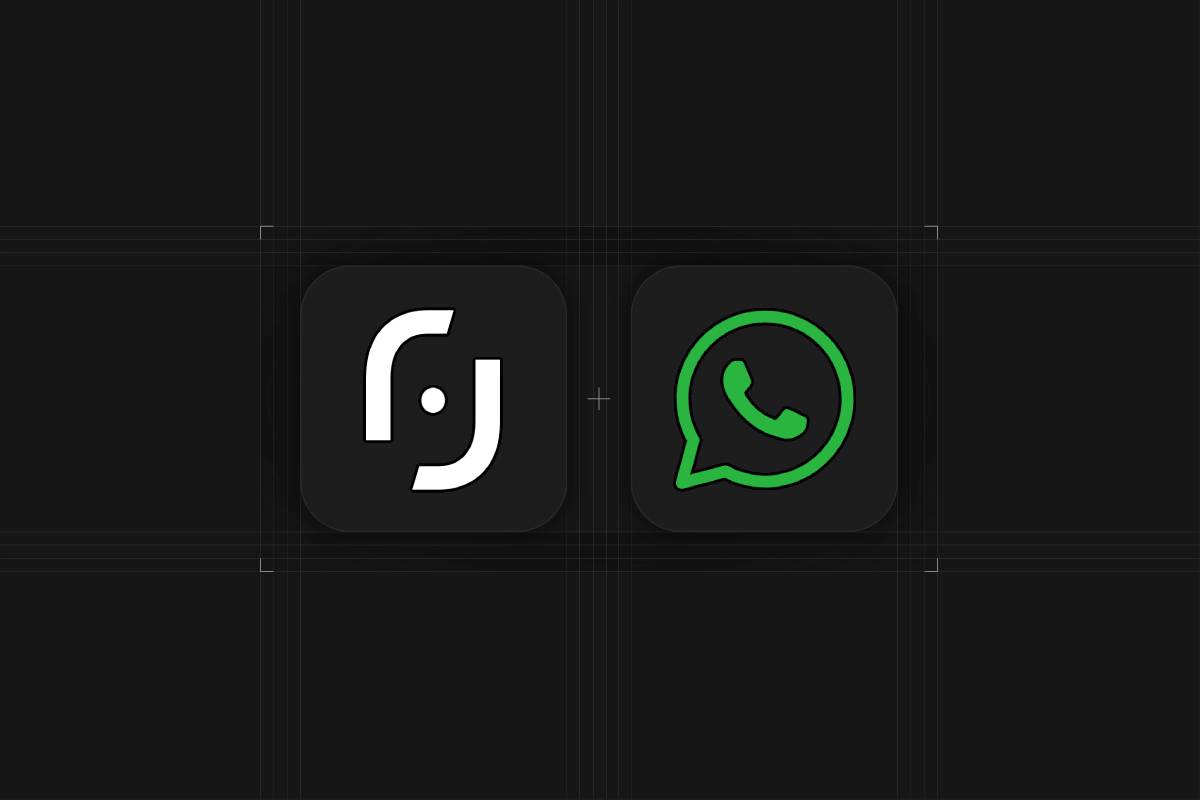
This guide walks you through connecting WhatsApp to Release0 — enabling real-time, automated interactions with your customers right where they chat the most.
💬 Why Release0 + WhatsApp?
With over 2 billion users, WhatsApp is one of the most powerful channels for customer engagement. Pairing it with Release0's no-code automation and AI workflow builder enables:
- 24/7 lead qualification and nurturing
- Personalized onboarding via smart chat flows
- Real-time customer support
- Automated re-engagement and notifications
And the best part? You don’t need to code anything.
✅ Prerequisites
Before integrating, make sure you have:
- A Meta-verified WhatsApp Business Account with access to the WhatsApp Cloud API
- A Release0 Workspace set up
- An Agent created in Release0 (this is your chatbot flow)
- Basic understanding of how to navigate Release0's interface
You can sign up for a free Release0 account here.
If you’re new to Release0, check out our quickstart guide to get familiar with the platform.
This integration uses the Meta WhatsApp Business Platform (Cloud API), which is different from the WhatsApp Business App. Make sure you have the right setup.
Check out our WhatsApp integration documentation for more details on the How to integrate Release0 with WhatsApp to connect your chatbot with users on WhatsApp.
🔧 Step 1: Get Your Meta WhatsApp Credentials
Release0 integrates directly with the Meta WhatsApp Business Platform (Cloud API). You’ll need the following from your Meta developer dashboard:
- Access Token
- Phone Number ID
- WhatsApp Business Account ID
These will be entered inside Release0.
⚙️ Step 2: Configure WhatsApp Integration in Release0
- Go to your Release0 Agent.
- Click on Integrations → WhatsApp.
- Follow the prompts to create a new WhatsApp integration.
- Enter your Access Token, Phone Number ID, and WhatsApp Business Account ID from your Meta developer account.
- You can find these in the Meta for Developers documentation.
- Click Submit.
Make sure your WhatsApp number has template messages pre-approved by Meta, especially for the first message.
🔗 Step 3: Link a Release0 Agent to WhatsApp
- Now you can select the phone number you configured in the previous step.
- You can configure additional settings in the integration (check below for advanced options).
- Enable your Whatsapp integration by toggling the switch to Active.
- Publish your Agent to make it live.
Your chatbot is now live on WhatsApp!
🧩 Advanced Options from Official Docs
⏱️ Session Expiration Timeout
Define a timeout value (0 to 48 hours) for user inactivity. If the user is inactive past this duration, the session expires and restarts when they message again. The default is 4 hours.
🧾 Start Bot Condition
You can use conditions to control when an agent is triggered. If the condition isn’t met, the bot won’t respond — useful when using multiple agents on the same number.
🔄 Preview in WhatsApp Mode
Use the Preview button in the agent editor and switch to WhatsApp runtime to test how your flow behaves inside WhatsApp before deploying.
This is an example of how the WhatsApp integration looks in Release0:
❓ Common Questions
Can I use multiple WhatsApp numbers? Yes. You must configure each one in your Meta developer account. Release0 does not supply phone numbers.
Can I connect multiple agents to one number? Yes, using the “Start Bot Condition” to define when each bot should be triggered.
Is Meta’s API free? Meta provides the first 1,000 service conversations per month for free. Check Meta’s pricing for more info.
🚀 Example Use Cases
- Lead Capture: Collect name, email, and preferences via WhatsApp and sync to Google Sheets.
- Booking Flow: Use Date Picker and Stripe elements to accept bookings and payments.
- Live Chat Handoff: Use Chatwoot integration to escalate from bot to human agent in real time.
🛠️ Final Tips
- Use the Condition and A/B Test elements to optimize your flows.
- Enable Retargeting via Meta Pixel or Google Analytics integration.
- Combine with Zapier or Make.com for advanced automation.
SEO Tip
Want to learn how to integrate your WhatsApp account with your agent? Follow the step-by-step guide here
📈 Ready to Transform WhatsApp Into a Sales Engine?
Release0 makes it easy to connect, automate, and scale on WhatsApp — the most direct line to your customers.